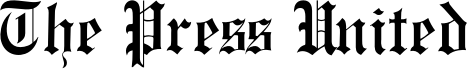UPS systems are the heart of data centers, protecting them from power outages that can cause loss of work and customer service. They also regulate power to prevent spikes that can damage equipment. Most UPS manufacturers have Web-based or downloadable sizing tools to help you closely estimate your equipment’s power draw. Choose a UPS with enough watt capacity to support all your devices and provide room for growth.
Reliability
Data centers contain expensive IT equipment that is sensitive to power line disturbances. These include blackouts (no current), brownouts, voltage sags and spikes, and other issues that can damage hardware or cause data loss.
A data center UPS system provides consistent energy to your IT infrastructure, keeping equipment safe and data uncorrupted until regular power returns or longer-term emergency backup systems kick in. Several different UPS topologies meet the needs of other applications and environments. Understanding which UPS model is right for your domain will help you determine the size and type of UPS system that meets your data center’s requirements.
A basic standby UPS system converts AC power to DC power in a rectifier, then back to AC power through an inverter. The UPS battery is activated, keeping the load connected to the inverter for a few minutes until either regular utility power or a generator supplies it with continuous power.
Most data center UPSs also provide a bypass switch that disconnects the equipment from the rectifier and inverter when maintenance is needed. It is a safety feature that allows the UPS to be safely disconnected from the critical load, so technicians can work on the device without worrying about its internal components being exposed to a dangerously high electrical voltage.
Redundancy
Data centers depend on UPS systems for backup power during a power outage. If a UPS system fails, it can cause mission-critical applications to shut down or fail, leading to costly downtime and lost data. That’s why selecting a high-quality UPS with built-in redundancy is important. UPS systems come in two master categories: rack-mounted and freestanding.
Both offer advantages, but the choice depends on data center design and architecture. Rack-mounted UPSs are designed to fit into server cabinets, while freestanding ones are a good option for data centers with more modest power requirements. Standby UPS systems provide up to 15 minutes of backup power and protect against AC fluctuations, spikes, and surges. They typically have a rectifier that converts AC power into DC power, an energy storage system (batteries, flywheels, or supercapacitors), and an inverter that generates AC power for IT equipment.
Line-interactive UPS systems are the most popular choice for data centers. These UPS systems switch to battery power when a power failure is detected and condition and regulate power from utilities. Calculating how much power your equipment draws is best by multiplying volts and amps to arrive at a VA figure. Most UPS manufacturers have web-based or downloadable sizing tools that can help you estimate your equipment’s power draw accurately.
Efficiency
Data center equipment is expensive and important, so it needs protection from power distortions like blackouts (no power), brownouts (temporary low dips in voltage levels) and spikes and surges. UPS systems protect this equipment by consistently keeping files intact and servers up and running, allowing for an orderly shutdown without the risk of lost data or uncontrolled hardware damage.
Most modern UPS systems provide three general categories of power conditioning: standby, line-interactive and online. An online double-conversion UPS continually regenerates new, clean AC power through its continuous-duty inverter. It has protective circuits that keep connected equipment safe and ensure it receives a conditioned and regulated regime. These units are popular in data centers.
In contrast, a standby unit switches to battery power when a power failure is detected and offers no power conditioning. A line-interactive team is more advanced but only provides a short runtime window before switching to the battery. Facility executives should consider their devices’ total load – or combined wattage to determine the right UPS system. A comprehensive power audit, including a full wattage calculation for each device on the network, best determines it. Most UPS vendors offer Web-based or downloadable sizing tools that can help accurately calculate your equipment’s combined wattage.
Safety
UPS systems regulate power from a fluctuating grid so computers, servers and other IT equipment can continue to operate without interruption. It allows for a safe shutdown during a prolonged power outage, preventing data loss and minimizing downtime in mission-critical environments. Some UPSs also protect from other damaging power problems, such as voltage sags and spikes, line noise, brownouts and overvoltage conditions. Choosing the right UPS for your environment requires understanding the power variations affecting IT equipment.
UPSs have different topologies and power capacities, impacting battery life and performance. Consider purchasing an online double conversion UPS, which transforms incoming AC power into DC and back again to guarantee that only pure sine wave current reaches IT equipment loads. This technology helps protect IT loads against the most harmful power fluctuations, including voltage sags and spikes that can damage hardware and cause data loss.
Other features to consider when selecting a UPS include:
- It’s backup runtime.
- Number of outlets/receptacles.
- Are any additional components necessary for your data center?
For example, some UPS models are equipped with RJ11, RJ45 or coaxial receptacles to protect devices connected via these lines from surges. Others have an intelligent slot for customization with network management cards that allow administrators to monitor energy usage and reboot unresponsive servers remotely.