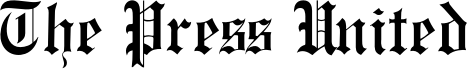Everybody uses laptops and smartphones nowadays for personal and professional reasons. These devices store huge amounts of confidential data that you would want to protect at all costs. In particular, you must be careful when surfing the web because hackers constantly try to con you into clicking a malicious link or downloading software containing viruses.
Compared to Windows and Android devices, Apple products are less prone to viruses and malware. But Macs and iPhones are not completely immune to such attacks. If you leave a crack open in the line of defense, cybercriminals will find their way to crawl into your device and create mayhem.
Although Macs come with robust security features, you must protect your privacy. First and foremost, regularly back up your files and documents to avoid losing them.
Let’s look at some of the steps you can take to protect your privacy and security.
Always Create Strong Passwords
Strong passwords are the most important; in most situations, it is the only protection you’ll have against hackers and identity thefts.
If you don’t have passcodes or passwords for your laptop, computer, and/or smartphone, add them immediately. Locking your devices is essential to prevent unauthorized access. You can also lock your phone’s photo library using a password.
Similarly, your online accounts must also have strong passwords. The passwords must consist of letters and characters that are easy to guess. For instance, 1234567890, qwerty, or abcdef. You must also avoid using your birth date, parent’s name, partner’s name, anniversary date, or such easily identifiable information as your password. Moreover, it would be best if you made it your habit to periodically change the passwords of all your accounts to maintain security.
You might be wondering how to create a strong password that you will remember. It would be best to combine lowercase and uppercase letters, symbols, numbers, and special characters. The password must be longer than eight characters, and it can be a phrase that makes no sense, or random letters and characters put together. You can use password managers to generate and manage passwords, so you don’t have to worry about forgetting them.
Enable 2FA
With this option, you can enable 2FA or two-factor authentications for most applications and programs. Then, you must enter the password and the one-time secret code sent to your email or phone to access your accounts.
2FA makes it harder for hackers to access accounts because even if they crack the password, they will not get the one-time secret code.
Turn off Geolocation Data
If geolocation is turned on, you unknowingly give your information to cybercriminals. For instance, whenever you post something on social media with geolocation turned on, you unwittingly give away your exact location. This will make it easier for those with malicious intent to harm you.
Don’t give Away too Much Information
Before making your information public, you must carefully think about how much of the information must be public and how much is hidden.
Although email address, phone number, name, and home address are the standard information most websites or apps ask during sign-up, you can decide whether you want to share your social media profiles. Furthermore, when you talk to someone online, beware of sharing too much information. They can use it against you.
Use Premium VPNs
One of the best ways to protect your security and privacy online is by using premium VPNs.
VPN or virtual private network creates a secure tunnel through which traffic is sent and received between your device and the server. Also, VPNs mask IP addresses so nobody can get your exact location.
Thanks to this, you can browse the web anonymously. Nobody can track your activities, including your ISP, your employer, the government, and the websites you are visiting. You will be saved from receiving intrusive ads from advertisers.
Whenever you connect to a public Wi-Fi network, ensure to turn on VPN. Unless you do this, your information is vulnerable to cybercriminals connected to the same Wi-Fi network.
Moreover, VPNs allow users to access geo-blocked content. So you can watch your favorite Netflix shows and movies even when traveling.
Never Click on Unknown Links or Download Attachments
If you don’t know who has sent you the email, you must not click on links or download attachments. They may seem harmless, but malicious content will be installed on your device as soon as you click on them. Or you will be taken to a malicious website.
Furthermore, you must never download movies or songs from unknown websites. Instead, verify the source and then click download.
Final Thoughts
Data breaches, identity thefts, and other privacy and security issues are constantly rising. You can turn on all the security features on your device and then take steps to create strong passwords, use VPNs, and more. However, it would be best never to be lax when protecting your privacy.