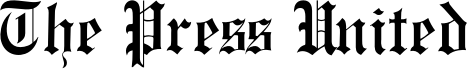A 12-digit unique identification number is now required for all official purposes. An aadhaar number is a must for everything from availing government services to opening a bank account, applying for a driving license, mobile or internet connection, and applying for a job.
Your Aadhaar card contains your name, date of birth, contact information, address, and – most importantly – a 12-digit identification number.
According to the Unique Identification Authority of India (UIDAI), users are advised to check their Aadhaar data frequently and submit changes through updates if necessary.
However, you can modify it if necessary. Mobile numbers cannot be updated online so be aware of that. You have to complete it by visiting the nearest Aadhaar center.
How to update your mobile number, step-by-step guide:
Step 1: Go to the Unique Identification Authority of India (UIDAI) website.
Step 2: Select “Update your Aadhaar at Update/Enrollment Center” from the My Aadhaar drop-down menu.
Step 3: You can enter your state and district or your PIN to find the nearest Aadhar center.
Step 4 is to visit the Aadhaar Neighborhood Center. Have you completed the update form?
Step 5: You have to pay a fee of Rs.50 with the update form.
Step 6: You will receive an acknowledgment of receipt with a URN number. The number can be used to track the progress of the application.
Step 7: Your mobile number will be updated in your database within 90 days.